Root Redmi 3s prime in easy way !!!
Hello MIUIers, Hope you are doing well. Today we talk about Rooting process in Redmi 3S. Redmi 3S Prime is an awesome mobile which gives us a flagship feeling in budget price. to know more about Xiaomi’s Redmi 3S details click here. Here we talk about Root process in an easy way. If you are not the advance user then please don’t root your phone. Xiaomi MIUI gives many features in our mobile without rooting. You can read all MIUI features from here. In the MIUI 8 unbelievable features added by MIUI team in the OS. You can read MIUI 8 features from here. If you still want to root your Redmi 3S / Prime then we help you in this matter. Many ways available for Redmi 3S rooting. We talk about all ways which are available for rooting. No matter Uwhich version of MIUI installed in your Redmi 3S / Prime. These ways perfectly working on all MIUI versions like MIUI 8 or MIUI 7.
Warning : Rooting will void(remove) your warranty,it can also damge your operating system on device.
"" BUT FORTUNATELY REDMI (MI) ALLOWS YOU TO ROOT YOUR PHONE IN WARRANTY' ""
- According to my information only !!!! ""
Try At Your Own Risk
You can easily root your Redmi 3S Prime via an app. and you can also root your Xiaomi mobile via the help of TWRP recovery and SuperSU app.
You can root your Redmi 3S Prime in just two steps. Install KingoRoot App. and launch the App. After some process, your mobile is rooted. After that restart your phone.
BUT, I was unable to Root it Using KINGROOT :(
You can get kingroot app and detailed steps here.
In this way, we flash TWRP recovery in our Redmi 3S Prime Mobile. For this purpose, we need some drivers. But before all steps, you need to unlock Redmi 3S bootloader. Because nowadays all Xiaomi phones come with locked bootloader. you can easily unlock the bootloader.
After unlocking the bootloader. you can easily flash custom recovery images in your Xiaomi devices. Here not compulsory to flash TWRP recovery. you can flash any other recovery like CWM. But normally peoples always flash TWRP recovery because its support is too good. So we prepare some things before going to start.
There are no complicated steps for rooting. Just follow below instructions.
IMP Note :- "" You Will Need To Unlock the Bootloader First ""
1. Go To http://en.miui.com/unlock/ .
2.Login To Your MI Account.
3. Write An Application To Unlock The BootLoader. ( Enter the actual Reason for Unlocking ).
4.They Will Aprrove your request and send you a unlock tool on your given mobile number.
(After Aproval you can Unlock Any and Many MI devices with same account)
5.Even After Getting permission it may take a while (2-7 Days) For actual permission....😃
6.Make Sure you enable developer option and allow OEM Unlocking on your device
7.Sign In with same MI account on both The Devices - ( In Mi Unlock Tool in Windows PC, On your Device).
8.Now Just Click Unlock And Wait a minute,,( If it STOPs on 50/55 % Try again & if continues to stop Then Try After a Couple of Days )
9.Done.
Downlod TWRP recovery for Redmi 3s/prime
After following above steps your Redmi 3S Prime is rooted. you can check via root checker app. Many root checker apps available on playstore for this purpose.
You can ROOT any other Mi device using same method just google for the files (TWRP recovery and super su zip file) cause files differ from mi 3s prime files given below.
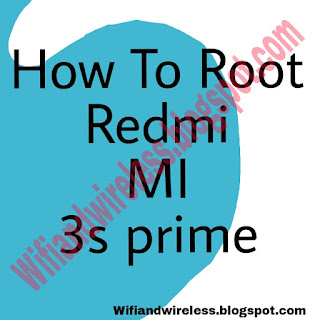 |
| Root Redmi 3S / Prime |
- Unlock BootLoader Of Redmi 3S / Prime.
- Unlock BootLoader Of Any Redmi Device.
- Install TWRP On Redmi 3S Prime.
- Flash Super SU On Redmi 3S Prime
- (Super SU Flash File)
- Downlod TWRP recovery for Redmi 3s/prime
Hello MIUIers, Hope you are doing well. Today we talk about Rooting process in Redmi 3S. Redmi 3S Prime is an awesome mobile which gives us a flagship feeling in budget price. to know more about Xiaomi’s Redmi 3S details click here. Here we talk about Root process in an easy way. If you are not the advance user then please don’t root your phone. Xiaomi MIUI gives many features in our mobile without rooting. You can read all MIUI features from here. In the MIUI 8 unbelievable features added by MIUI team in the OS. You can read MIUI 8 features from here. If you still want to root your Redmi 3S / Prime then we help you in this matter. Many ways available for Redmi 3S rooting. We talk about all ways which are available for rooting. No matter Uwhich version of MIUI installed in your Redmi 3S / Prime. These ways perfectly working on all MIUI versions like MIUI 8 or MIUI 7.
 |
| Root Redmi 3S / Prime |
Warning : Rooting will void(remove) your warranty,it can also damge your operating system on device.
"" BUT FORTUNATELY REDMI (MI) ALLOWS YOU TO ROOT YOUR PHONE IN WARRANTY' ""
- According to my information only !!!! ""
Try At Your Own Risk
You can easily root your Redmi 3S Prime via an app. and you can also root your Xiaomi mobile via the help of TWRP recovery and SuperSU app.
- First Easiest Way – Root Redmi 3S Prime :
You can root your Redmi 3S Prime in just two steps. Install KingoRoot App. and launch the App. After some process, your mobile is rooted. After that restart your phone.
BUT, I was unable to Root it Using KINGROOT :(
You can get kingroot app and detailed steps here.
- Second Way – Flash TWRP Recovery to Root Redmi 3S Prime :
In this way, we flash TWRP recovery in our Redmi 3S Prime Mobile. For this purpose, we need some drivers. But before all steps, you need to unlock Redmi 3S bootloader. Because nowadays all Xiaomi phones come with locked bootloader. you can easily unlock the bootloader.
After unlocking the bootloader. you can easily flash custom recovery images in your Xiaomi devices. Here not compulsory to flash TWRP recovery. you can flash any other recovery like CWM. But normally peoples always flash TWRP recovery because its support is too good. So we prepare some things before going to start.
- A Windows 7/8/10 (probably xp & vista) Computer.
- Working USB Cable.
- TWRP Recovery image file with Installer. Download from here. Please Don’t see the preview just click on Download Icon.
- SuperSu APK zip file. Download from here. Please Don’t see the preview just click on Download Icon .
- Phone must be charge above 70%.
- Root Redmi 3S Prime steps :
There are no complicated steps for rooting. Just follow below instructions.
IMP Note :- "" You Will Need To Unlock the Bootloader First ""
- To Unlock BootLoader :-
1. Go To http://en.miui.com/unlock/ .
2.Login To Your MI Account.
3. Write An Application To Unlock The BootLoader. ( Enter the actual Reason for Unlocking ).
4.They Will Aprrove your request and send you a unlock tool on your given mobile number.
(After Aproval you can Unlock Any and Many MI devices with same account)
5.Even After Getting permission it may take a while (2-7 Days) For actual permission....😃
6.Make Sure you enable developer option and allow OEM Unlocking on your device
7.Sign In with same MI account on both The Devices - ( In Mi Unlock Tool in Windows PC, On your Device).
8.Now Just Click Unlock And Wait a minute,,( If it STOPs on 50/55 % Try again & if continues to stop Then Try After a Couple of Days )
9.Done.
- Follow below steps to Flash TWRP recovery in your Redmi 3s Prime :
Downlod TWRP recovery for Redmi 3s/prime
- Extract TWRP installer which you download from above given link.
- First, click on the fastboot.exe file and install drivers.
- Switch off your phone and connect to the computer via USB cable.
- ON your phone via pressing Volume down + Power button .
- Now your phone in Fastboot Mode.
- After that, double click on twrp-installer.bat
- Press any key and some commands runs automatically in cmd.
- After successfully, your phone automatically boot in Recovery Mode.
- Now mobile ask for Allowing system modifications Allow that via swipe the screen.
- Go to Advanced Setting >> and choose “Disable dm-verity“.
- Reboot your device.
- Follow below steps to root your Redmi 3S Prime after TWRP flash :
- Download SuperSu zip file.store in your phone’s internal memory.
- Reboot your phone via pressing Volume up + Power button.
- Enter in Recovery.
- Choose “Install” from TWRP main menu.
- Give the path supersu.zip file.
- Do “Swipe to confirm flash” and the flashing process shall begin.
- Some process started.
- After that. Reboot option appears.
- Reboot your Phone.
After following above steps your Redmi 3S Prime is rooted. you can check via root checker app. Many root checker apps available on playstore for this purpose.



Comments